Focus mode
Introduction to Solana
The written contents in this section are explained in detail on the basis of "deserialization". As an additional resource, you can also watch Solandy's videos in here: How to decode NFT metadata with Borsch
Writing data to network accounts is only half the battle, the other half is reading it. In the first section, we used functions built into the Web3.js library to read stuff. That's only possible for absolutely essential data like balances and transaction details. As we saw in last section, all the good stuff is in PDAs.
🧾 Program Derived Addresses
Accounts are talk of the town with Solana. If you have heard the word account, you probably have caught someone talking about PDAs. A PDA is a special type of account on Solana used for storing data. Except it isn't an account - they actually go by Addresses instead of accounts because they don't have private keys. They can only be controlled by the program that created them.
Regular Solana accounts are made with the Ed25519 signature system - something that gives us a public key and a private key. Since PDAs are controlled by programs, they don't need private keys. So we make PDAs from addresses that are not on the Ed25519 curve.
Sometimes,findProgramAddress gives us a key that is on the curve (meaning it has a private key too) so we add a an optional "bump" parameter to take it off the curve.
That's it. You don't need to understand Ed25519, or even what a digital signature algorithm is. All you need to know is that PDAs look like regular Solana addresses and are controlled by programs.
The reason you need to know how PDAs work is because they're a deterministic way for on-chain and off-chain programs to locate data. Think of it like a key-value store. seeds, programId and bump combine to make the key, and the value whatever the network has stored at that address. This allows us to reliably and consistently find data stored on the network if we know what the key is.
Thanks to PDAs, we have a universal database accessible by all programs on Solana. Think back to the first program we interacted with - we pinged it and it incremented a number. Here's how you might find data shared by all accounts interacting with a program:
This is sorta like a global variable in Javascript.
What if you wanted to store a separate counter for each user? Use their public key as the seed:
Maybe you wanna make an on-chain note taking system where every user can store their own notes? Combine public key with an identifier:
Just remember that either you or the caller must pay to store stuff and there's a 10 megabyte limit per account, so you need to be intentional with what you choose to put on-chain.
🎢 Deserialization
Once you've located the account you want to read from, you'll need to deserialize the data so your apps can work with it. Think back to the first thing we learned in this program - accounts and what they contain. Here's a refresher:

We meet our old, new best friend Mr Borsh here:
The steps are similar to what we did with serialization:
- Create a schema/map of what's stored in the byte array
- Use the schema to decode the data
- Extract the items we want
This should be feeling familiar, but if not, it'll make sense when we put it into action!
Build a deserializer
Ever thought you'd be building a deserializer? Welp -- we're gonna pick up where we left off with our movie review app. You can continue with the project you had last section (recommended) or you can set up with a finished version:
git clone https://github.com/buildspace/solana-movie-frontend.git cd solana-movie-frontend git checkout solution-serialize-instruction-data npm i
When you run npm run dev, you'll see a bunch of mock data. Unlike fake yeezys, fake data is lame. Let's keep it real in Movie.ts (only copy/paste the new stuff):
import * as borsh from '@project-serum/borsh'
export class Movie {
title: string;
rating: number;
description: string;
...
static borshAccountSchema = borsh.struct([
borsh.bool('initialized'),
borsh.u8('rating'),
borsh.str('title'),
borsh.str('description'),
])
static deserialize(buffer?: Buffer): Movie|null {
if (!buffer) {
return null
}
try {
const { title, rating, description } = this.borshAccountSchema.decode(buffer)
return new Movie(title, rating, description)
} catch(error) {
console.log('Deserialization error:', error)
return null
}
}
}
Just like with serializing, we've got a schema and a method. The schema has:
initializedas a boolean representing whether or not the account has been initialized.ratingas an unsigned, 8-bit integer representing the rating out of 5 that the reviewer gave the movie.titleas a string representing the title of the reviewed movie.descriptionas a string representing the written portion of the review.
Looks familiar! The good stuff is in deserialize. The return type here can be Movie OR null, since it's possible the account doesn't have any data in it at all.
Finally, we'll need to fetch data from the PDA use this method on page load. We're doing this in MovieList.tsx:
import { Card } from './Card'
import { FC, useEffect, useState } from 'react'
import { Movie } from '../models/Movie'
import * as web3 from '@solana/web3.js'
const MOVIE_REVIEW_PROGRAM_ID = 'CenYq6bDRB7p73EjsPEpiYN7uveyPUTdXkDkgUduboaN'
export const MovieList: FC = () => {
const connection = new web3.Connection(web3.clusterApiUrl('devnet'))
const [movies, setMovies] = useState<Movie[]>([])
useEffect(() => {
connection.getProgramAccounts(new web3.PublicKey(MOVIE_REVIEW_PROGRAM_ID))
.then(async (accounts) => {
const movies: Movie[] = accounts.reduce((accum: Movie[], { pubkey, account }) => {
const movie = Movie.deserialize(account.data)
if (!movie) {
return accum
}
return [...accum, movie]
}, [])
setMovies(movies)
})
}, [])
return (
<div>
{
movies.map((movie, i) => <Card key={i} movie={movie} /> )
}
</div>
)
}
Just like before, we set up imports and a connection. The main changes are in the useEffect.
connection.getProgramAccounts(new web3.PublicKey(MOVIE_REVIEW_PROGRAM_ID))
Before we can fetch the movie reviews, we need to fetch the accounts that contain them. We do this by getting all the program accounts for the movie reivew program with our reliable friend getProgramAccounts.
.then(async (accounts) => {
const movies: Movie[] = accounts.reduce((accum: Movie[], { pubkey, account }) => {
// Try to extract movie item from account dataconst movie = Movie.deserialize(account.data)
// If the account does not have a review, movie will be nullif (!movie) {
return accum
}
return [...accum, movie]
}, [])
setMovies(movies)
})
To store our movie reviews, we'll create an array of type Movie. To populate it, we'll use reduce to deserialize each account and try to destructure a movie item. If the account has movie data in it this will work! If it doesn't, movie will be null and we can just return the accumulated movie list.
If this seems confusing, walk through the code line by line and make sure you know how the reduce method works.
Make sure you're running npm run dev and head over to localhost:3000, you should see a bunch of random reviews that other builders have added :D
🚢 Ship challenge
We can serialize and deserialize data now. Nice. Let's switch gears to the Student Intros app we started in the serialization section.
The goal: update the app to fetch and deserialize the program's account data. The Solana program that supports this is at: HdE95RSVsdb315jfJtaykXhXY478h53X6okDupVfY9yf
You can start with where you left of in the last challenge or you can grab the code from this repository. Make sure you're starting from the solution-serialize-instruction-data branch.
Hints: Create the account buffer layout in StudentIntro.ts. The account data contains:
initializedas an unsigned, 8-bit integer representing whether or not the account has been initializednameas a string representing the student's namemessageas a string representing the message the student shared about their Solana journey
Create a static method in StudentIntro.ts that will use the buffer layout to deserialize an account data buffer into a StudentIntro object.
In the StudentIntroList component's useEffect, get the program's accounts and deserialize their data into a list of StudentIntro objects.
Solution code: As always, try to do this independently first, but if you get too stuck or just want to compare your solution to ours, have a look at the solution-deserialize-account-data branch in this repository.
Good luck!

For a quick start in software development from scratch, check out our specialized training courses
Do you need more education, projects, and mentor support in your journey to learn programming? Join Patika+'s intensive 4-8 month bootcamps, gain all the necessary skills with project-based live classes and customized trainings for you, and start your career!
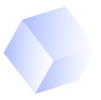
Comments
You need to enroll in the course to be able to comment!