Odak modu
PHP Temel
PhpStorm ve PHP Interpreter Ayarı
PhpStorm Interpreter Ayarı
File > Settings > PHP penceresini açıyoruz.
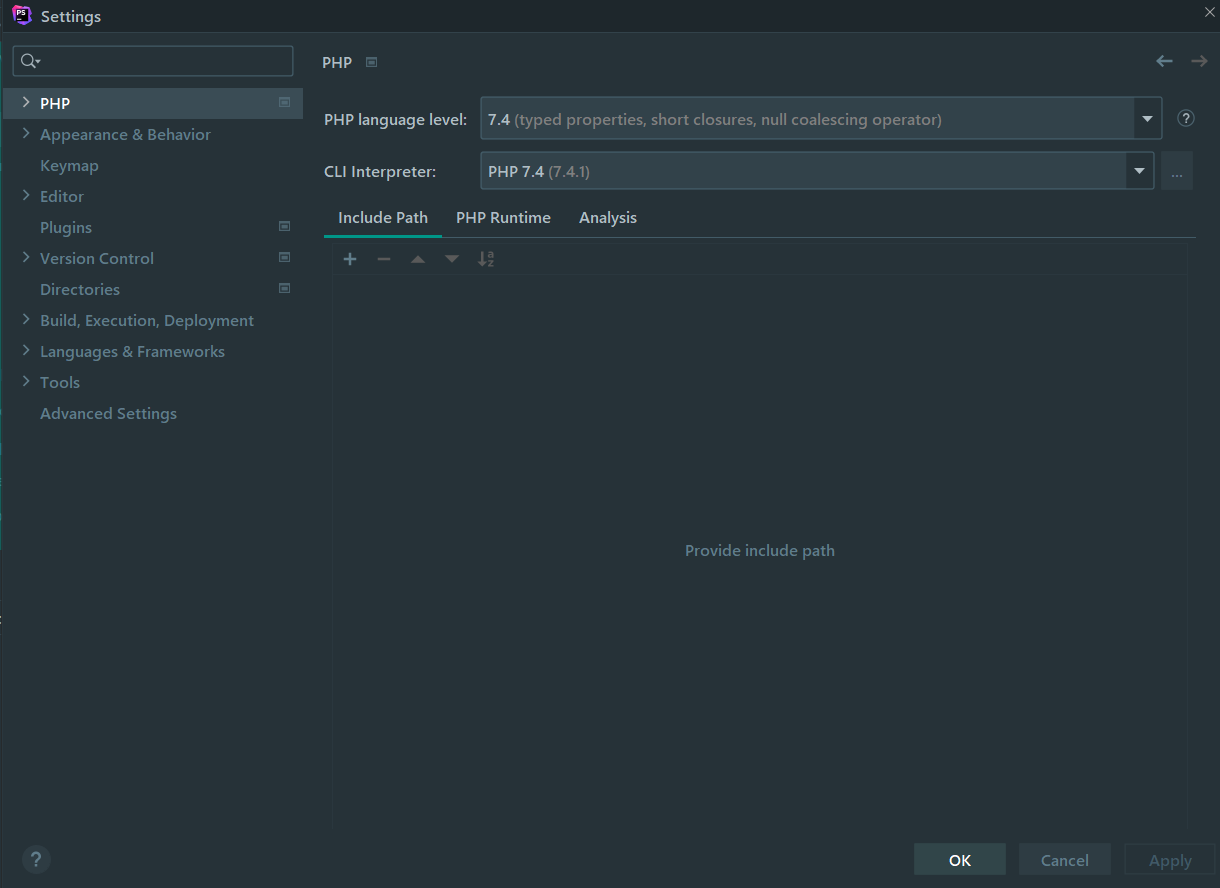
PHP language level'imizi seçtikten sonra kullanılacak sürüm özelinde CLI Interperter'ı seçiyoruz. Bu işlem için CLI Interperter'ın sağ tarafında bulunan üç noktaya tıklayarak "..." php.exe dosyasının konumunu seçelim.
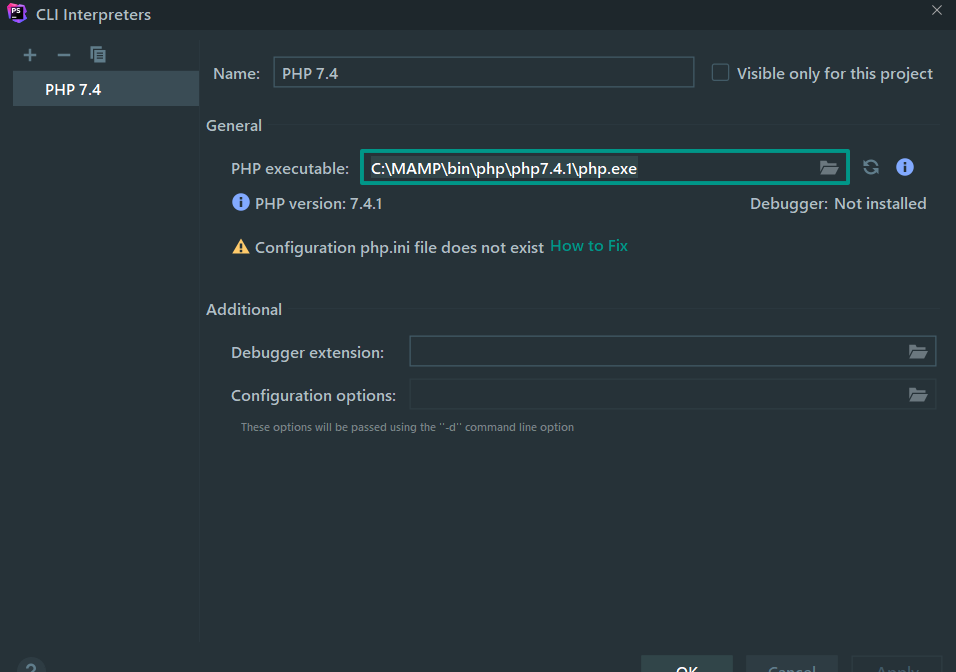
Apply ve OK diyerek değişikliği kayıt edelim.
macOS işletim sistemleri için dosya yolu
Uygulamalar > MAMP > bin > php
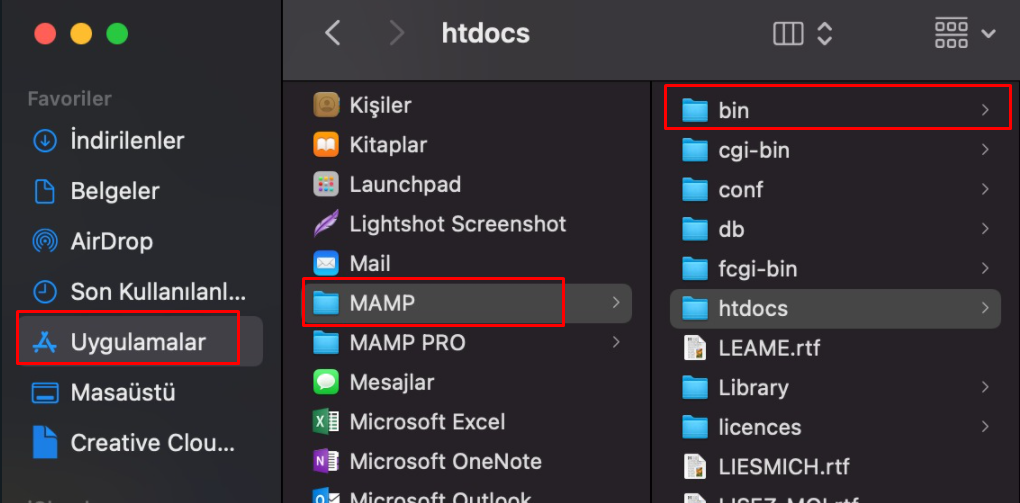
Yorumlar
Yorum yapabilmek için derse kayıt olmalısın!